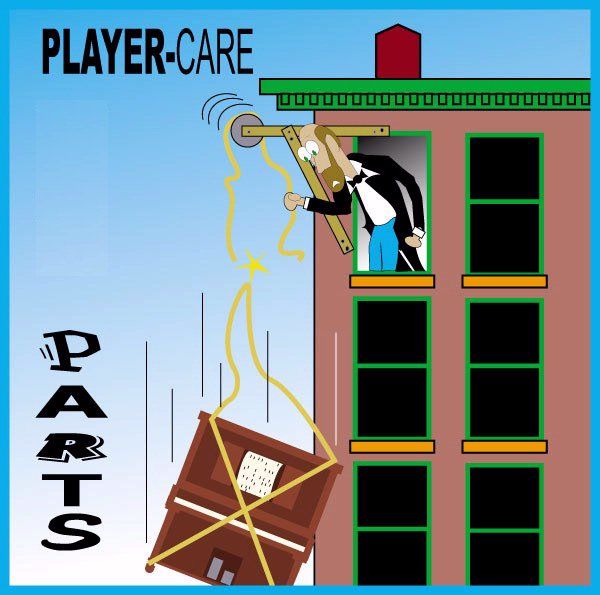
|

|
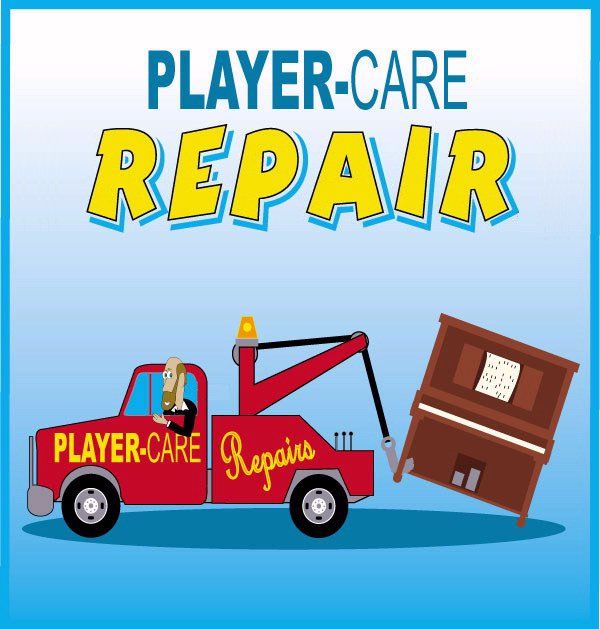
|
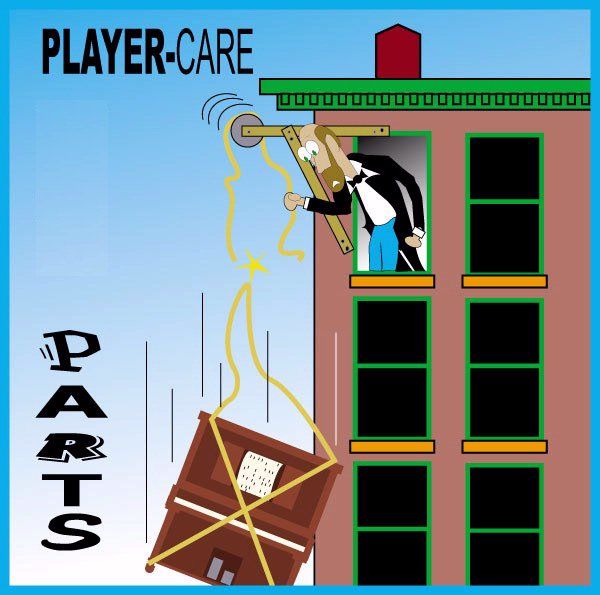
|

|
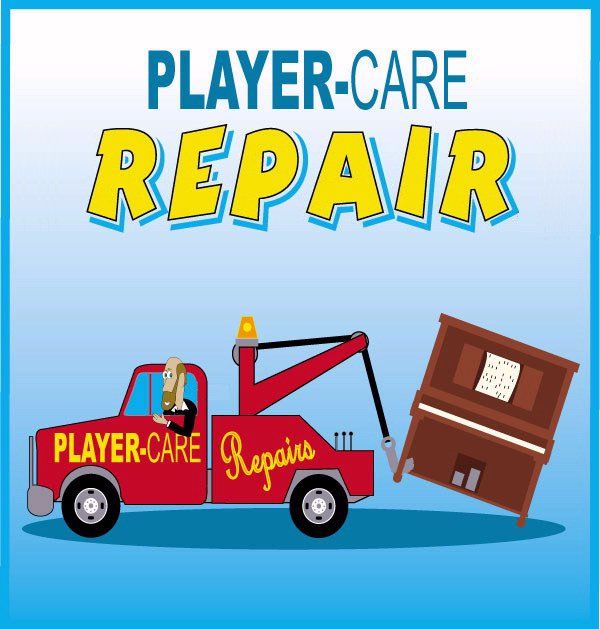
|
| Home | Manuals | Supplies | Search | Consult | Contact | Testing | Service |
|
For information about Using a Test Roll - Click Here.
Pumped Player Piano
Begin by exposing the Spool Box, Player Controls and Foot Pumps. Expose the Spool Box by moving the sliding panels above the music desk. Expose the Player Controls by pulling the Flip Board (in front of the keys) outwards. Expose the Foot Pumps by opening the sliding door directly above the piano pedals.
1) Place the music roll into the spoolbox. (Instructions - Click Here)
In 99.5% of all upright player pianos the Spool Box is located above the keyboard. Typically,
there are two sliding panels which are opened by pushing them to the left and right
respectively. Once the Spool Box is exposed, you will see an empty space in the upper half
of the box and a Take-Up Spool in the lower half. The bar in between the two halves is called
the Tracker Bar.
To load the roll into the upper half of the Spool Box, first examine the two ends of the roll.
You will see that the Right End has an oblong slot which corresponds with the oblong protrusion
that sticks out of the Spindle on the Right. The Left End of the roll does not have a slot, and
this corresponds with the Spindle on the Left. All music rolls are loaded into the
Spool Box from the LEFT. The Left spindle is Spring-Loaded (that's what holds the music roll
in its correct position). With the music roll in hand, push in the Left Spindle and then guide the Right End of the roll onto the Spindle on the Right, making sure that it engages fully with the Slot in the end of the roll.
Once the music roll is in place, locate the Play/Reroll Lever and move it to the 'Reroll'
position. That will allow the music roll to move freely, and thus allow you to easily pull
the paper across the Tracker Bar and connect it to the Hook on the Take-up Spool. If the
Take-Up Spool resisted being rotated, the Play/Reroll Lever is in the 'Play'
position. (See Below)
NOTE: In some player pianos the Play/Reroll Lever is not clearly marked 'Play' and
'Reroll'. However, in 99.5% of all player pianos, moving the lever to the Right will
place the mechanism into the 'Play' mode. Also, the Play/Reroll Lever is always the
lever that is on the far right. In a few models, the Play/Reroll Lever is located
inside the Spool Box below the Take-up Spool instead of in front of the piano keys.
Once the paper is hooked onto the Take-up Spool, rotate the Take-up Spool
(by hand) until all of the holes in the Tracker Bar are covered by the paper (see note
below). While doing this, take note of the Tempo number that is printed on the roll
leader. Typically, the number will be between 40 and 90. Now, move the Play/Reroll
Lever to the 'Play' position.
NOTE: Certain player pianos require that the paper be wound around the Take-up Spool at
least one and one-half turns. While this practice is not necessary in most cases, it is not a bad habit to adopt.
The Tempo Lever is typically located directly to the Left of the Play/Reroll Lever
and it is usually clearly marked 'TEMPO'. The Tempo "Indicator" is usually located inside
of the Spool Box just below and in front of the Take-up Spool. NEVER attempt to change
the Tempo Setting by moving the Tempo Indicator as this can cause damage to the indicator.
ALWAYS change the Tempo Setting by using the Tempo Lever. As you move the Tempo Lever,
watch the Tempo Indicator. Set the Tempo to the number indicated on the leader of the
music roll. Also, it should be stated at this point that it is alright
to change the Tempo setting at anytime. The mechanism is designed to allow the user to
set the Tempo to any speed they desire, i.e., make the music play slower or faster.
Now you're ready to Start Pumping. This may seem like a simple thing to do, and in
fact it is not very difficult. However, there are a few things you should know about
Pumping Techniques. First, the player system is designed such that pumping the pedals
fast (and/or hard) will make the music play more loudly. Pumping the pedals slower (and/or
softly) will make the music play at a lower volume. Second, changing the rate at which you
pump the pedals changes the 'expression' of the music. (It's not suppose to be pedaled like a bicycle!) And although it does take
many hours of practice, a good "pianolist" can almost make the music sound like it is being played by a real person instead of sounding like it is being played by a machine. Lastly,
position yourself in front of the foot pumps such that you only have to move your ankles
when you pump. If you are too close to the pumps, you will have to move your legs up and
down, and this can get very tiring. For more information about the correct pumping angle, click here. Furthermore, if the unit has to be pumped like a
'Stair-Master' to make it operate, you've got problems. (See 'Testing the Player')
Once the song has ended, you should stop pumping momentarily and allow the roll to stop
moving. Although this is not absolutely necessary, it does eliminate the possibility of
damage to the gears inside of the transmission. When the roll has stopped moving, move
the Play/Reroll lever to the Reroll position, or to the Left. Now, start pumping again.
The roll should rewind fairly rapidly. The faster/harder you pump, the faster the roll
will rewind. Rewinding an older music roll too fast can damage the roll so exercise a
little common sense.
Most player pianos have a few more 'expression' controls under the Flip Board. Typically they are
located to the left of the center of the keys. The most common of these controls is the Manual
Sustain or 'Loud' Lever, which is located to the far Left. The Loud Lever is spring-loaded
so it automatically returns to the 'Off' position when not in use. Moving the Loud Lever to
the Right performs the same action as depressing the Sustain Pedal on the piano; it moves
the felt dampers away from the piano strings and allows the notes to 'ring on'. You can use
the 'Loud' control anytime you like. However, when used at the appropriate time it adds
'expression' to the music, making it sound more life-like. Using it at the wrong time makes
the music sound like all the notes are run together.... which is not very pleasant to the ear.
Many player pianos have an Automatic 'Loud' pedal device, or Auto-Sustain mechanism. This
'expression' device senses special perforations in the music roll which in turn activates the device automatically. In units equipped with Auto-Sustain, there is usually a switch or small
lever inside of the Spool Box that is marked 'Loud' or 'On-Off'. The switch is typically
mounted on the left wall of the Spool Box in either the upper or the lower half. And unless
you wish to operate the Auto-Sustain manually via the 'Loud' lever or 'Loud' push button, the
switch (in the Spool Box) should be left in the 'On' position.
The only other 'expression' controls found in most player pianos are the Bass Soft and
Treble Soft controls. They are typically located to the right of the 'Loud' lever or
push button. When activated by moving them from their resting position, they cause the
piano hammers to move closer to the piano strings, effectively reducing the volume of
the music. Here again, in the hands of an accomplished 'pianolist', these controls add
another degree of 'expression' to the music, making it sound more life-like.
The majority of modern player pianos (those made after 1962) have a built-in electric vacuum pump which negates the need to foot pump the player piano. All factory-installed vacuum pumps can be adjusted to change the volume of the music. The location of the adjustment varies from manufacturer to manufacturer. Aeolian installed a three-position switch in the spoolbox, marks Low-Med-Hi. Classic has a variable volume control in the spoolbox. Early Universal players located the volume coNtrol under the keybed on the right hand side. In their later models it was located in the spoolbox. Wurlitzer and Kimball also had volume controls located in either the spoolbox or with the rest of the electronic controls. In many instances and for a variety of reasons, the vacuum level of these electric vacuum pumps is set too high. This causes the music to play loudly. If this is the case in your piano, even when the volume control is turned down to minimum (or Low), it's a very good bet that the master control was purposely set higher to accommodate for some problem in the player system. (Refer to the applicable Service Manual to find the location of the Master Volume Control.)
A fair number of old and new player pianos have a "Transposing Trackerbar". The purpose of a transposing trackerbar is to change the key of the music. It allows the user to raise or lower the key of the music by two half steps (or two notes - or one whole step). When the transposer is in the central-most position, the music will be played in the key in which it was originally written. There are two basic types of transposing trackerbars. The old type was adjusted by means of a lever which has five positions. The modern type, such as those found in most Aeolian-made player pianos, utilizes a knurl knob, which is located in the top right hand side of the trackerbar, to move the trackerbar. On the other end of the trackerbar is an indicator with five marks and a little pin, which shows the relative position of the trackerbar. When properly adjusted, the pin should be in line with any of the five marks.(see pictures below) For more information about how the transposing feature can be used to compensate for misaligned rolls, damaged rolls, and/or minor tracking problems, click here.
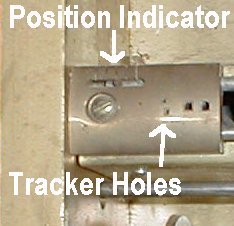
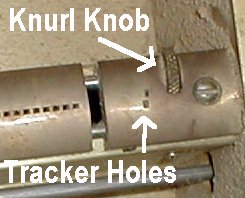
Some player pianos have a 'Silent' button or 'Silent' position (incorporated with the Play/Reroll lever). In units with this feature, pressing the button or moving the lever to the silent position is somewhat like activating the Fast Forward button on a cassette player or VCR in that it shuts off the music and causes the roll to roll forward. Last but not least is the "Key Lock". The 'Key Lock' prevents the piano keys from moving while the player mechanism is playing the piano. (Actually, it locks the keys in their 'at rest' position.) The 'Key Lock' is was designed and installed in player pianos to reduce unnecessary wear to all of the pieces of felt that touch the piano keys. In total, there are over 600 pieces of felt that touch the piano keys. When they wear out, replacing them costs hundreds of dollars. (Although I don't necessarily recommend this, the 'Key Lock' can also be used to prevent very small children from playing the piano when there are no adults or older children around to supervise them.) |
|
Click Here to see inside of a typical player piano. |

![]() ..To
The Top of this Page . . . . . . . . . . .
..To
The Top of this Page . . . . . . . . . . . ![]() ..To The HOME Page
..To The HOME Page
|
Since "Player-Care" is an internet business, I prefer that we correspond via E-Mail (click here to fill out the 'Request Form'). However, if I'm not in the middle of some other activity, you can reach me at 732-840-8787. But please understand that during the hours from 8AM-5PM EST (Mon-Sat), I'm generally quite busy. So, I probably won't answer the phone. If you get the answering machine, please leave a detailed message stating the reason for your call. Also, repeat your name and phone number clearly and distinctly. By necessity, I prioritize everything in my life. And, if you call and just leave your name and number, and ask me to call you back, it might be a day or two before I return your call. Why? Because I don't know why you want me to call and I might not be prepared to assist you in an effective and efficient manner. If you leave me an E-Mail address (which I prefer), spell it out phonetically. The more you do to help me, the more I can help you in return. Don't rush. You have four minutes to record your message. |
|
407 19th Ave, Brick, NJ, 08724 Phone Number 732-840-8787 (Voicemail Only, No Texts) |
