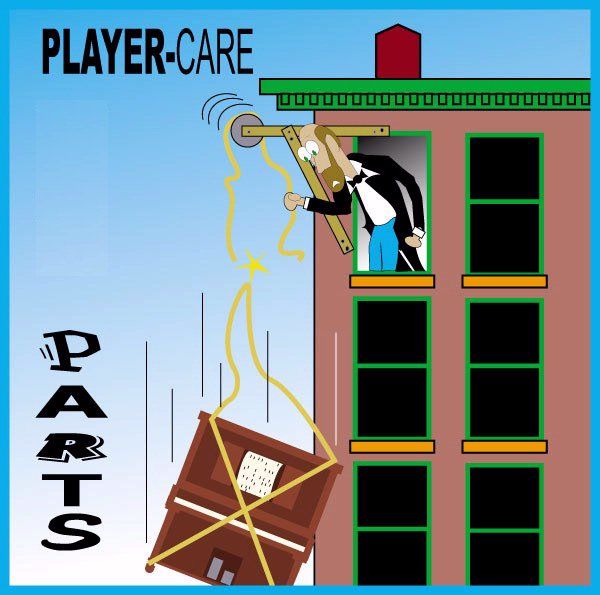
|

|
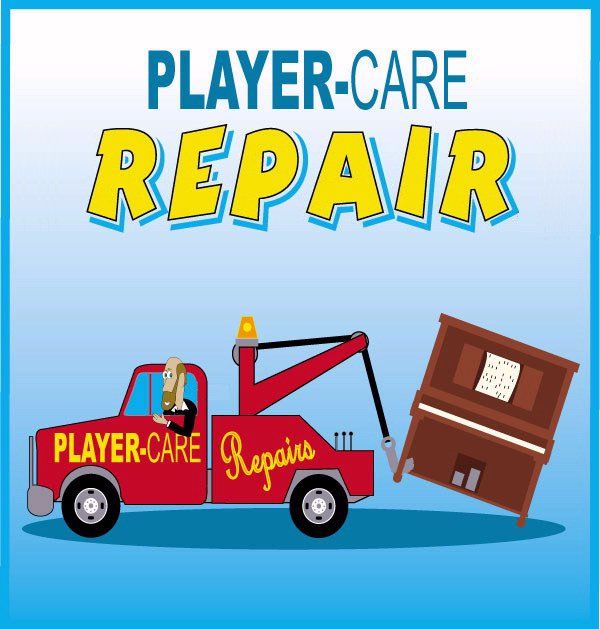
|
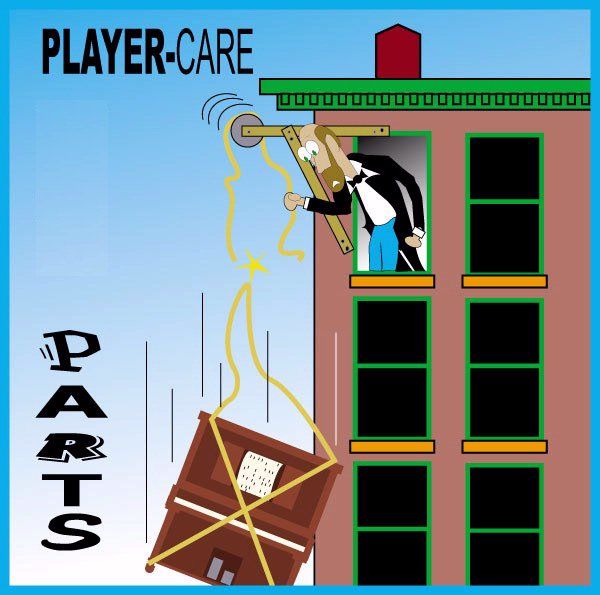
|

|
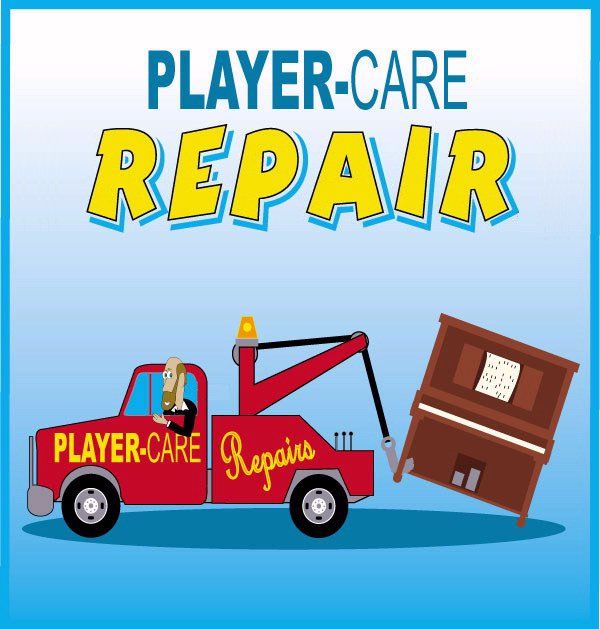
|
| Home | Manuals | Supplies | Search | Consult | Contact | Testing | Service |
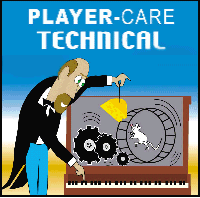
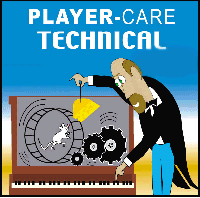
How to Test and Adjust the Aeolian 'Finger' Tracking System |
|
In response to an inquiry about Testing and Adjusting the Aeolian 'Finger' Tracking System, there are a few things you can check which should help solve the problem of the rolls getting damaged during the Rewind cycle. As a preface to the following, in a perfect world, the automatic roll tracking system is unnecessary. However, due to things like humidity, dryness, improper forward roll drag, slight misalignment of parts within the spoolbox, slightly damaged or curled roll edges, poorly cut roll paper, or poor roll care, roll centering devices were invented to help keep the holes in the roll aligned with the holes in the trackerbar. For reference specific to the Aeolian Tracking System with Tracking Fingers, check Page 20 of the 1925 Duo-Art Service Manual. One, disconnect the linkage from the tracking bellows to the cam on the transmission at the tracking bellow. Check the static position of the two bellows with no vacuum applied. If one bellows is open more than the other, correct the problem. The two bellows must be balanced when at rest. Two, (with the linkage still disconnected) remove the two signal hoses at the tracking bellows and seal the nipples with tape. (You can also disconnect the tubing from the Neutralizing Pouch Block and plug the hoses.) Then apply vacuum to the bellows assembly. I normally do this by mouth, using a short piece of tubing. If there are no leaks in the bellows, they will be closed an equal amount -or perfectly centered. If one bellows is open even a slight amount more than the other, find and fix the problem. Three, assuming that both bellows are closing an equal amount, reconnect the signal tubing from the tracking bellows to the Neutralizing Pouch Block. Disconnect the tubing from the Neutralizing Pouch Block to the tracking fingers and seal the nipples on the block with tape -making sure they are completely closed. Using a 'T' connector and two more small pieces of tubing, connect vacuum to the Tracking Bellows and the Neutralizing Pouch Block, and test again by mouth. What you're testing for now is leaks in the Neutralizing Pouch Block. If the bellows remain centered, proceed. If the bellows do not remain centered, find and fix the leaks in the block. Four, Remove the 'T' and connect vacuum only to the Tracking Bellows, leaving the vacuum supply to the block 'open'. (This simulates the condition of the system during Rewind.) Apply vacuum by mouth. The bellows should stay centered. If they do not, that indicates a leak in one or both of the pouches inside the block. Replace if needed. Five, disconnect the tubing from the Neutralizing Pouch Block to the tracking bellows at the block and using a straight tubing connector, connect the tubing from the tracking bellows directly to the tubing from the tracking fingers. Here you are bypassing the Neutralizing Pouch Block and checking the integrity of the seals on the tracking fingers. Again, apply vacuum by mouth to the tracking bellows and note the position of the bellows. They should still be centered. If not, replace the leather seals on the fingers. If everything checks out okay, reconnect the linkage from the tracking bellows to the cam on the transmission, reconnect all of the signal tubing and the vacuum supply to the block. Six, check the position of the tracking cam. (Refer to Page 20 of the 1925 Duo-Art Service Manual.) Put a known good roll (11-1/4" wide with straight flat edges) in place and connect it to the take-up spool. Advance the roll about two full revolutions by hand. Loosen the screws on the tracking fingers and move them away from the edges of the roll. Note: The right roll chuck shaft should be at the center of the tracking cam when the tracking bellows are centered. If the cam is not correctly positioned, adjust the linkage between the tracking bellows and the cam accordingly. Seven, positioning the tracking fingers. The tracking fingers should almost touch the edges of the paper. Generally speaking, it's a good idea to leave 1/64" (0.015") of space between the fingers and the edges of the paper. After positioning the fingers, tighten the screws that hold the tracking fingers in place. Eight, assuming that the fingers are correctly positioned, advance the roll around by hand until you can see how the perforations in the roll are lining up with the holes in the trackerbar. If they are lining up correctly in the center part of the roll, you're done. If not, use the adjuster in the linkage between the tracking bellows and the cam on the transmission to position the roll so it opens the center holes in the trackerbar 100%. Also, if this action must be taken to achieve correct hole alignment, you must readjust the tracking fingers because moving the paper in one direction or the other will cause the fingers to be incorrectly positioned in relationship to the edges of the paper. Nine, turn the system 'on' and run the music roll for 10-15 feet at a relatively slow tempo of 20-30 to see if the roll is tracking well. Slight adjustments can be made, bearing in mind that for best performance during Rewind, the tracking bellows must be centered during the Play mode. If all goes well, play the roll to the end, keeping an eye on the tracking bellows. If they are noticeably favoring one side or the other, it could be the music roll. Rewind the roll by hand and try another roll. If the problem persists, there is a leak (or imbalance) somewhere in the system. Start over, and test everything again. In closing, when the system goes into Rewind, the Neutralizing Pouch Block cuts off the signals from the tracking fingers to the tracking bellows. And, even though the signals to the tracking bellows are cut off, the bellows are held in their center position by the supply vacuum -which is present during both the Play and Rewind cycles. This is why it's so important that the system be in perfect balance. If the tracking bellows are constantly tracking to the left or the right during Play and then they are perfectly centered during Rewind, one of the edges of the roll could get damaged. Also, if the tracking bellows are moving at all during Rewind, there's a problem with the Neutralizing Pouch Block. Lastly, there are a few other possible problems with the Aeolian tracking system that were not addressed here. One is wear where the right roll chuck shaft makes contact with the cam. It's a good idea to put a little lithium grease at the contact point to reduce friction. Others include the tension of the reroll brake, the speed of Rewind, and the tension of the spring on the left roll chuck. Musically,
John A Tuttle
|

![]() ..To
The Top of this Page . . . . . . . . . . .
..To
The Top of this Page . . . . . . . . . . . ![]() ..To The HOME Page
..To The HOME Page
|
Since "Player-Care" is an internet business, I prefer that we correspond via E-Mail (click here to fill out the 'Request Form'). However, if I'm not in the middle of some other activity, you can reach me at 732-840-8787. But please understand that during the hours from 8AM-5PM EST (Mon-Sat), I'm generally quite busy. So, I probably won't answer the phone. If you get the answering machine, please leave a detailed message stating the reason for your call. Also, repeat your name and phone number clearly and distinctly. By necessity, I prioritize everything in my life. And, if you call and just leave your name and number, and ask me to call you back, it might be a day or two before I return your call. Why? Because I don't know why you want me to call and I might not be prepared to assist you in an effective and efficient manner. If you leave me an E-Mail address (which I prefer), spell it out phonetically. The more you do to help me, the more I can help you in return. Don't rush. You have four minutes to record your message. |
|
407 19th Ave, Brick, NJ, 08724 Phone Number 732-840-8787 (Voicemail Only, No Texts) |
